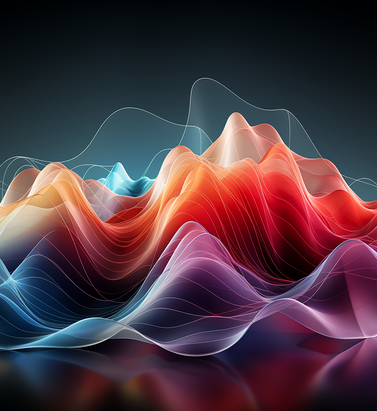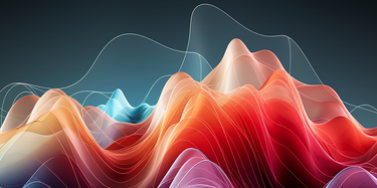Reset Filters
What’s New in the Intelligent Risk Platform
In our releases during September, we worked diligently on enhancing Moody's RMS Intelligent Risk Platform™ (IRP) with the implementation of several application updates and workflow improvements. With the IRP, our goal is to consistently evolve this open, modular, and cloud-native digital foundation that houses Moody’s RMS models, data, applications, and unified risk analytics. The flexibility offered by the platform enables us to continuously introduce and deploy innovative new products to our users. We have made several significant improvements to the usability of our applications as well as key updates for the TreatyIQ™ application to address workflow challenges of managing treaty programs. Let’s dig further into the update. We've also made significant strides in transforming OASIS Open Exposure Data (OED) into Exposure Data Module (EDM), a key milestone in addressing the practical challenges of running Moody’s RMS models, client’s home-grown models, and Oasis Loss Modeling Framework (LMF) models on a unified platform. UnderwriteIQ and Risk Modeler Defining Job Priority and Deleting Multiple Jobs This update to the Risk Modeler™ and UnderwriteIQ™ applications enhances the job execution workflow to allow certain roles to define the priority of one or more queued jobs. Users can now define and prioritize modeling jobs using five categories ranging from Very High, High, Medium, Low, or Very Low. This will be particularly helpful during renewal seasons when modelers need to balance the needs of the business and the availability of modeling resources. In addition, this enhancement also allows users to select multiple queued jobs for cancellation. ExposureIQ Updates Export Accumulations Across ExposureIQ Portfolios This release simplifies cross-portfolio analysis by allowing exports of accumulations from different portfolios to a single ZIP file. Each CSV file within the ZIP file contains the data for a single granularity of output but also includes the results for all portfolios in the export. Additional Accumulation Filters A new optional Additional Filters section within the accumulation settings lets users set filters to determine which locations accumulation analyses to include. Users can create filters to include or exclude locations based on several metrics, including the number of stories, occupancy, construction, year built, line of business, and user-defined and user text fields. Company Matching for Accounts in Portfolio (ExposureIQ Licensed for ESG Data Only) For clients using the ExposureIQ™ application and licensed for Moody's Environmental, Social, and Governance (ESG) data, when importing portfolios the application attempts to match each account to a company within the Orbis database provided by Bureau van Dijk, a Moody's company. With this new update, users importing portfolios can now improve the accuracy of imported data by manually matching any unmatched accounts and updating auto-matched ones to more accurate matches if necessary. Upload an EDM in the .MDF Format We have added support for uploading EDMs (Exposure Data Modules) in the .MDF (Measurement Data Format) to help capture exposure data in addition to the current BAK format. Users can upload files up to 20 gigabtyes in size, containing a maximum of 10 million locations. Data Bridge Adding Linked Servers across multiple Data Bridge Instances Users with a Data Bridge Admin role can now add and delete a Linked Server from one Data Bridge server instance to another instance in their tenancy. To take advantage of this feature, a user’s tenancy must include at least two Data Bridge instances. Once added, all users with Data Bridge Consumer and Data Bridge Contributor roles can see the list of linked servers and query data across servers if they have access to the respective databases. UnderwriteIQ Data Governance Enhancements UnderwriteIQ administrators can now explicitly share or revoke database access for any groups to which they belong. This sharing allows users to define data access by group for all exposure sets, which includes exposure data from a single EDM and the analysis results associated with those exposures. In addition, we have simplified the sharing of data by enabling administrators to copy a link to the database and email it to others to give them quick access to the data. TreatyIQ Flexible Risk Block Organization TreatyIQ now allows users to define free-form structure positions known as Risk Blocks. Using Risk Blocks enables users to group losses together to make it easier to define subjects as well as to report aggregate numbers in the program analysis results. This enhanced grouping feature gives users power over the organization of risk in structures and results. This update simplifies and delivers the flexibility for users to craft treaty structures, adding to existing capabilities to organize treaties into different columns, and drag-and-drop items into the subject of treaties. Furthermore, TreatyIQ now supports the editing of previously analyzed programs. Users can save their previously saved version or save edits as a new program. This feature allows users to refine their treaty programs over time and use those programs in portfolios without rebuilding the whole portfolio after program revisions. New Contract Enhancements In this release, we have added several enhancements to the contract terms and conditions that users can analyze in TreatyIQ. This includes: Contract Triggers: These triggers allow users to specify the conditions wherein a treaty begins paying out. These specifications can vary from simple to complex terms, such as when the third occurrence of a period happens (also known as a K-event covers). This feature allows you to anticipate the start of the underlying model losses and the exceedance, risk, and loss capability. It also allows TreatyIQ to accurately reflect and model items such as top-and-drop treaties or cascading treaties. Florida Hurricane Cap Fund (FHCF) Templates: TreatyIQ now includes new Florida Hurricane Cat Fund contract templates with predefined occurrences and exclusions. Contract Definition Language (CDL): TreatyIQ now supports customized covers to treaty types using Moody's RMS CDL. For users wanting to customize coverage for a particular type of treaty that is not allowed in the user interface, the use of CDL allows users to override the presets. Improvements for Managing Business-wide Views Users can now view treaty programs included in a business hierarchy node by clicking on it and editing the contents of the node from a list of the available treaty programs. Any prime treaties are marked accordingly. Outwards reinsurance nodes now reflect the same functionality and options as inwards reinsurance nodes. Platform Enhancements Expanded Data Management Capabilities for Exposure Data Schema across Platform Applications In the August Intelligent Risk Platform release, we announced that clients that store exposure data in the Catastrophe Exposure Database Exchange (CEDE) data format (Version 10.0) can import and convert this data into an Exposure Data Module (EDM) with Risk Modeler and UnderwriteIQ. In this release, we have expanded our capabilities to support even more data formats in more IRP applications. ExposureIQ: Support for CEDE data format (Version 10.0) and the OASIS Open Exposure Data (OED) schema (v1.1.5) UnderwriteIQ: Support for OED schema (v1.1.5) Risk Modeler: Support for OED schema (v1.1.5) Uploading OED data into the platform will be similar to the MRI import workflow; simply select New > Import in the workspace and select the OED option. The Intelligent Risk Platform will then seamlessly transform and map an OED into the EDM schema. Once uploaded, this data will be available across all Intelligent Risk Platform Applications that run on exposure data, including Risk Modeler, UnderwriteIQ, and ExposureIQ. New Intelligent Risk Platform Help Center Integration This release integrates Moody’s RMS Help Center into Intelligent Risk Platform services, including Risk Modeler, ExposureIQ, TreatyIQ, UnderwriteIQ, and Data Bridge. Launching the Help Center from the product now directs you to the external ExposureIQ Help Center website, which provides up-to-date product content as changes become available. This new Help Center supports more detailed information about a specific page than the previous in-app help panels. It also enables users to search or browse the entire Help Center to learn about product features, see how to perform tasks, view application field descriptions, and review previous ‘What's New.’ In addition, it contains the Moody's RMS glossary, reference content, and pertinent database schema and geocoding information. The PDF versions of the User Guide and current ‘What's New’ document are also still available from Moody's RMS Support Center. Look out for regular updates on the IRP published on this blog.
What’s New on Moody’s RMS Intelligent Risk Platform
Over the past few weeks, we have introduced several model updates and workflow enhancements to Moody’s RMS Intelligent Risk Platform™ (IRP), as we continue to advance the IRP, the open, modular, and cloud-native digital foundation for Moody’s RMS models, data, applications, and unified risk analytics. The flexibility provided by the platform allows us to continually introduce and roll out innovative new products to platform users. Recent model updates have simultaneously been made available on Risk Modeler™ and UnderwriteIQ™ applications for Moody’s RMS range of Inland Flood HD Models, Japan Typhoon and Flood HD Model, and the New Zealand Earthquake HD Model. In addition, new workflow enhancements have been made to other applications on the IRP, including Data Bridge and ExposureIQ™. Risk Modeler and UnderwriteIQ 1. Europe Inland Flood HD Models Update Supporting our ongoing commitment to bring the latest technology and methodology improvements plus the latest insights from recent events as soon as possible to our clients, we have released Version 2.1 of the Europe Inland Flood HD Models on both the Risk Modeler and UnderwriteIQ applications. This update includes: Improvements to the HD modeling methodology for low-resolution exposures Updated post-event loss amplification (PLA) factors, mainly based on learnings from recent flood events, both in Europe and elsewhere Addition of builder's risk into the models Expansions to the reference data More granular selection criteria for setting up model profiles for scenario and footprint analyses Introduction of Version 2.1 of the HD Aggregate Loss Model (ALM™) ALM profiles are included in the Version 2.1 Europe Inland Flood HD Models, based on updated core models and the 2023 Moody's RMS Europe Inland Flood Industry Exposure Database (IED). This new IED together with accompanying Moody's RMS Europe Inland Flood Industry Loss Curves (ILCs) will be introduced later this year. 2. Japan Typhoon and Flood HD Model Update Version 2.1 of the Japan Typhoon and Flood HD Model is available in the latest Version 2.0 Moody's RMS Risk Modeler release. This version includes: Reconstructions of 2019 typhoons with the footprint analysis type supported for the v2.1 HD model within the HD model profile Improvements to the HD modeling methodology for low-resolution exposures Application of low-resolution exposure modeling to postal codes An associated Version 2.1 of the HD Aggregate Loss Model (ALM) will also be available. Additionally, Moody’s RMS is releasing the 2023 Industry Exposure Databases for all Japan HD models (including Moody's RMS Japan Earthquake and Tsunami HD Model), accompanied by new 2023 Industry Loss Curves. 3. New Zealand Earthquake HD Model Version 3 Update Moody's RMS is committed to providing (re)insurers with the tools to comprehensively understand and manage earthquake risk across New Zealand. The new Version 3 update of Moody’s RMS New Zealand Earthquake HD Model is based on the latest earthquake modeling approaches and enhances the stochastic event set, hazard, and vulnerability components. The Version 3 update includes: The latest science incorporated in the 2022 National Seismic Hazard Map for New Zealand A new suite of Ground Motion Prediction Equations (GMPEs) and site amplification models, as well as targeted updates to the source model Selected changes to the geotechnical and vulnerability models Version 3 of the HD Aggregate Loss Model (ALM) 4. Improved Tail Risk Insights In the most recent Risk Modeler and UnderwriteIQ release, options have been added to provide additional layers of analysis for Tail Conditional Expectation (TCE) to Occurrence Exceedance Probability (OEP), and Aggregate Exceedance Probability (AEP) losses. This allows users to understand the shape of the EP curve and the tail of the curve for HD model losses. All HD models and simulated Event Loss Table (ELT) to Period Loss Table (PLT) loss tables will support TCE-AEP and TCE-OEP at the same output granularity supported by the current AEP and OEP output (see screenshot below). 5. Better Data Management for Open Exposure Data Formats Clients that store exposure data in the Catastrophe Exposure Database Exchange (CEDE) data format (Version 10.0) can now import and convert this data into an Exposure Data Module (EDM) with Risk Modeler. Using the same workflow used for uploading a Results Data Module (RDM) or EDM, clients can now seamlessly transform this data without needing to invest the time and resources in developing, testing, and maintaining these complex schema mapping tools, and managing multiple versions of EDM or CEDE data. Moreover, once this data is uploaded to Risk Modeler or UnderwriteIQ, users can access this data from our ecosystem of collaborative applications hosted on the Intelligent Risk Platform. ExposureIQ 1. New Damage Factor Filters When running a circle spider accumulation in the ExposureIQ application, users can now define damage factors based on the line of business for the impacted location. ExposureIQ users can also define filters based on the following data criteria such as: Number of stories Banded number of stories Construction type Construction Group Occupancy type Occupancy Group Build year Banded build year 2. Enhanced Damage Factor Settings We have also made it easier for ExposureIQ users (see screenshot above) to apply damage factors and filters to circle spider accumulations. Users can now specify multiple damage factor/filter combinations per damage band. Circle spider accumulations can support up to three damage bands of varying radii with a recommended maximum radius of 30,000 meters. Data Bridge 1. Improved Management of Classless Inter-Domain Routing Blocks Administrators manage their Data Bridge Microsoft SQL Server access by using an Access Control List that identifies the IP addresses that are permitted to connect to the server. Any public-facing IP addresses used by corporate, or home offices of a tenant’s Data Bridge users must be in this access control list. In this latest Data Bridge update, administrators can create up to 150 unique identifiers for networks and devices as Classless Inter-Domain Routing (CIDR) blocks in the Access Control List. This can help personnel access Data Bridge Microsoft SQL Server from locations outside of the office network. As always, we will continue to keep you updated on the latest unified modeling and Intelligent Risk Platform developments in our regular blog posts.
What’s New on the Moody’s RMS Intelligent Risk Platform
During the last few months, Moody’s RMS has released two major updates for the Intelligent Risk Platform™. These updates included the introduction of ESG analytics for business-wide views within the ExposureIQ™ application, enhanced marginal impact analysis for UndewriteIQ™, and simplified incorporation of third-party model results for treaties in TreatyIQ™. This was in addition to a range of risk models and general updates within Version 23 for both our on-premises and cloud risk modeling solutions. From cutting-edge software to innovative new models, we hope that each monthly update we publish will demonstrate our commitment to delivering solutions that can help you master the interconnected risk lifecycle. And building on this recent momentum, in this latest Moody’s RMS Intelligent Risk Platform solution update, we have more new developments to share. ExposureIQ Customize ESG Score Ranges (For Clients Who Have Licensed ESG Data for ExposureIQ) Once a client has licensed ESG data for ExposureIQ, application users with admin rights can customize the score ranges for each of the three ESG factors for a specific sector or industry as either low, medium, or high. Using these custom ranges, a client can reflect their own company's view on whether they believe an ESG score for an account within a specific sector or industry is good or requires improvement. This allows insurers to customize and build their own view of ESG performance and provide new insights into their portfolios. ESG Score Default Ranges: Low/Red: 0 to 29; Medium/Amber: 30 to 49; High/Green: 50 to 100Run Geopolitical Spider Accumulations on a Business Hierarchy The ExposureIQ application now supports geopolitical spider accumulations for business hierarchies. This type of multi-event accumulation enables users to identify exposure hotspots across an entire hierarchy. It does this by finding geopolitical regions of a specified granularity (down to Admin2 level) that contain the highest exposure concentration within a broader region's boundaries. For example, (re)insurers can identify their top country or state level accumulations anywhere in the world, across all of their cedants. Users can then analyze up to the top 200 events across the entire hierarchy. In addition, a new ‘net loss’ tab has been added to the geopolitical spider accumulation’s top events panel, which indicates how much of each loss is retained after accounting for recoveries from purchased reinsurance. ExposureIQ calculates net loss as the event's gross loss minus ceded loss. Import Inward Reinsurance Programs If you create business hierarchies in ExposureIQ, we have made it easier to define inward reinsurance programs containing the collection of assumed relevant treaties, along with your corresponding shares. Users can now import programs to quickly create a larger number of programs or those containing many treaties, treaty subjects, and sub-conditions. Risk Modeler Upload Results Data Module with Losses from HD Models Since the development of the high-definition (HD) framework in 2016, Moody’s RMS has launched over 60 HD models for high-gradient perils, such as floods, severe convective storms, and windstorms. As more firms adopt HD models, we are facilitating the data exchange of HD results using Results Data Module (RDM) databases to improve risk transfer decision-making for our HD and non-HD model customers alike. In this update, Risk Modeler now adds support for uploading RDMs with HD losses. Risk Modeler users can now upload losses that were exported from Risk Modeler in the Period Loss Table (PLT) format (and stored in the RDM.plt schema tables). After uploading the RDM, you can perform post-analysis actions including currency conversion and grouping. This release will be particularly valuable for the upcoming 1/1 renewals as it will empower users with the latest generation of HD model results for improved risk insights. RMS will continue to support attaching RDMs as HD results in the RiskLink® application, however, RiskLink users will not be able to conduct additional downstream analysis on the results. Data Bridge System Usage for Archived Data For Intelligent Risk Platform administrators, the Data Bridge system usage dashboard in the Admin Center now includes a new archive storage trend graph to monitor archived data. We will continue to keep you updated on unified modeling and the latest Intelligent Risk Platform developments in our regular blog posts.
What’s New on the Moody’s RMS Intelligent Risk Platform
We have many exciting developments to share in this latest Moody’s RMS Intelligent Risk Platform™ solution update. From cutting-edge software to innovative new models, we hope each update helps to demonstrate our commitment to delivering solutions that can help you master the interconnected risk lifecycle. The releases in this update span across the cloud-native risk applications suite on the Intelligent Risk Platform, and include: ExposureIQ™ TreatyIQ™ UnderwriteIQ™ Risk Modeler™ Data Bridge Release of Version 23 (Risk Modeler, ExposureIQ, UnderwriteIQ, TreatyIQ, Data Bridge) On June 14, Version 23 model and data products were released simultaneously for both on-premises and hosted clients using RiskLink® and RiskBrowser® applications, plus applicable updates were rolled out to all Intelligent Risk Platform applications. Some of the key updates in this release include: New Moody's RMS North Atlantic Hurricane Models (including updates to Climate Change Model and accompanying data products) Geocoding updates in 37 countries including new 'Points of Interest' resolution. U.S. and Caribbean Industry Exposure Databases and Industry Loss Curves Global Post-Loss Amplification (PLA) Scale Factor for Detailed Loss Model (DLM) analyses Moody's RMS U.S. Inland Flood HD Model v1.2 update Improvements in security, password rotations, and environment pre-requisites (applicable to RiskLink and RiskBrowser only) For more information about Version 23, check out our release blog. ExposureIQ Updates New Business-Wide Views for Managing Exposure Getting a fast and credible picture of how losses flow through an organization remains an ongoing challenge for insurers and reinsurers, especially after catastrophic events like Hurricane Ian. This latest ExposureIQ release enables carriers to identify organization-wide risk accumulations across both insurance and reinsurance entities, to easily identify impacted programs and portfolios, and to gain a comprehensive understanding of the relationship between how risks and losses flow throughout the organization. Users can now build complex treaty structures in ExposureIQ that accurately represent their assumed and ceded reinsurance programs and run accumulations of risk across billions of locations. To learn more about the release, you can check out the release blog. Environmental, Social, and Governance (ESG) Analytics for Underwriting and Portfolio Management ESG analytics are now also available to license within ExposureIQ, providing instant access to over 290 million ESG scores for both public and private companies. To start, users simply import account information via the Exposure Data Module (EDM) or other industry exposure formats such as CSV or Excel, to understand which accounts drive portfolio-level ESG scores. Using a new heatmap to quickly identify outliers helps drive meaningful discussions between portfolio managers and underwriters on whether you are moving towards or away from your sustainability goals. To learn more, please read the launch blog about overcoming the practical challenges of integrating ESG analytics into portfolio management workflows. Advances in Shapefile Map Layers You can now create custom shapefile layers that contain geographic areas, simply by uploading and configuring third-party shapefiles in ZIP format, for use with computing or when visualizing exposure. The event response and hazard accumulation functionality within ExposureIQ computes this exposure based on damage factors you apply to each specific attribute in each area (see figure below). For example, you can run a hazard accumulation using a shapefile layer created from a shapefile provided by a government agency containing a flood map of a particular region, to compute exposure based on varying damage factors determined by flood zone. You can also apply the layer while mapping a portfolio or accumulation result to visualize the flood hazard's impact on your exposures. Users enrolled in the Business Hierarchies preview program for ExposureIQ can run shapefile accumulations across the business hierarchy, to assess losses across a whole organization for this shapefile footprint. Risk Modeler Updates New Europe Windstorm HD Climate Change Model A new HD Climate Change Model for the Moody’s RMS Europe Windstorm HD Models is set for release, capturing changes in wind and storm surge risk due to climate change impacts on wind characteristics of Europe windstorms. Future views include Representative Concentration Pathways (RCP) scenarios RCP2.6, 4.5, 6.0, and 8.5, for time horizons from 2020 to 2100 in five-year intervals, with coverage across the same geographical scope as the reference models for this region. Improved Usability for Managing Rate Sets To help streamline the rate and simulation set selection for each model, a more effective maintenance rate set protocol for Risk Modeler is available, so that event rate sets (and simulation sets for HD models) for an updated model include only the current rate set and the prior rate set for change management. Third-Party Model Results for Treaties (TreatyIQ) Supporting third-party modeling, TreatyIQ users can now import custom or third-party losses into the application, to utilize Moody’s RMS and non-Moody’s RMS output together in their treaty pricing and portfolio roll-up workflows. Marginal Impact (UnderwriteIQ) Using marginal impact analysis allows insurers to identify policies that may require premium revisions or additional risk analysis. Using UnderwriteIQ, insurers can now use this analysis to more effectively allocate resources, minimize potential losses, and optimize the profitability of their underwriting portfolios. You can learn more about marginal impact analysis in our launch blog. Introducing Fire Following for Portugal and New Zealand DLM Earthquake Models (Risk Modeler, UnderwriteIQ, and TreatyIQ) In this update, Risk Modeler adds the fire following sub-peril for the Portugal and New Zealand Detailed Loss Module (DLM) earthquake models. Data Protection with Data Bridge Archive Deleted Databases To protect against accidental deletion of databases, database files hosted in Data Bridge are archived before they can be deleted. Data Bridge administrators are now able to view, download, and restore any deleted databases via the Admin Center user interface or the Data Bridge API. Unified Modeling on the Intelligent Risk Platform During the Exceedance conference in May, Moody’s RMS announced that two new modeling engines will be integrated into the Intelligent Risk Platform (IRP) to achieve unified model execution: A new Moody’s RMS open modeling engine to integrate external modeling platforms, such as Nasdaq Risk Modelling for Catastrophes, for direct connection to the IRP, allowing seamless execution of third-party risk models available in the Nasdaq environment alongside Moody’s RMS risk models. A new, fully integrated Moody’s RMS native modeling engine allowing integrated custom models, including our customers’ home-grown models, to be executed within the IRP. The native modeling engine can directly utilize selected model execution capabilities and data formats in the platform to build risk models that may not be possible to construct with other modeling frameworks. We will continue to keep you updated on unified modeling and the latest Intelligent Risk Platform developments in our regular blog posts.
What's New on the Moody’s RMS Intelligent Risk Platform: March 2023
During March, we made a major model announcement as we continue to advance Moody’s RMS Intelligent Risk Platform™ (IRP), the open, modular, and cloud-native digital foundation for Moody's RMS models, data, applications, and unified risk analytics. The platform provides us with the flexibility to introduce and roll out innovative new products to the market, and in March we were excited to announce the launch of Moody’s RMS Europe Windstorm High Definition (HD) Models as well as new workflow enhancements to applications on the IRP including Risk Modeler™, ExposureIQ™, and Data Bridge. Risk Modeler Moody’s RMS Europe Windstorm HD Models Release With windstorms representing a peak natural catastrophe peril across much of Europe, having a high-quality view of European windstorm risk is a prerequisite for successful insurance risk management. The new Moody’s RMS Europe Windstorm HD Models now update all aspects of windstorm and storm surge modeling in the region, to deliver the most up-to-date view of windstorm risk across 17 countries that together represent over 98 percent of property gross written premium for Europe. For Risk Modeler clients, by licensing the new Europe windstorm models, you benefit from the following workflow changes and enhancements: New HD windstorm profile for Europe Three sets of vulnerability curves designed to sample the uncertainty inherent in creating vulnerability curves, and a new feature to combine these sets in the Model Composer Multiple climate variability sensitivity options (simulation sets) Updated catalog of over 900 historical event recreations New hazard return period data for wind gust and coastal flood inundation depth New causes of loss categories for Europe windstorm insurance policies, including wind-and-water, wind only, storm surge, and flood damage. New HD Aggregate Level Model (ALM) profiles for exceedance probability analyses, with HD ALM profiles for scenario analyses available in a future update. Support for specialty models For more information about the model release, check our series of blogs about Europe Windstorm: Moody's RMS Europe Windstorm HD Models Unify Climate Modeling to Enhance Risk Selection Across the Continent Five Ways RMS HD Modeling Helps You Manage European Windstorm Risk Then and Now: Fifty Years after Quimburga One Year Since Dudley, Eunice, and Franklin: Understanding Windstorm Clustering in Europe Workflow Enhancements to Risk Modeler and Data Bridge In addition to the release of the Europe Windstorm HD models, Moody’s RMS has added new workflow enhancements to Risk Modeler and Data Bridge: Aggregate Deductibles and Limits for Standard Policies in HD Models: The HD financial model can now support policy aggregate annual deductibles and limits to help you better understand net losses. (Risk Modeler) Event Selection for Non-EP HD Model Profiles: Limitations on the number of events you can enter or paste in the search field for non-EP event selection in HD model profiles has been removed. You can now enter or paste a maximum of 1,000 event IDs in a comma-separated list of events. (Risk Modeler) Exposure Summary Report for Workers’ Compensation Exposures: For the catastrophe modeler, risk analyst, and portfolio manager roles in Risk Modeler, they can now build a report that summarizes worker compensation exposures. (Risk Modeler) Expanded PLT Export Capabilities: Added new period loss tables (PLT) granularities for the EP outlook, including Admin2, country, CRESTA, and Postal Code. (Risk Modeler) Import RDM Databases from Data Bridge: The catastrophe modeler, risk analyst, and portfolio manager roles can import Results Data Modules (RDMs) stored in Data Bridge to Risk Modeler. (Risk Modeler and Data Bridge) Compress the Size of Third-party Databases: Shrink any database uploaded, imported, or created on Data Bridge other than Moody's RMS reference databases. Shrinking a database compacts the size freeing up storage on the server for other databases. (Data Bridge) ExposureIQ Map Specific Area Accumulation Results Figure 1: ExposureIQ application screenshot - specific area accumulationYou can now map the results of a specific area accumulation within ExposureIQ, to view the distribution of events across the entire map and map a specific event to closely analyze its locations. Both views show the magnitude of gross loss as different color shades, the darker the shade of an event or location, the greater its loss. Figure 2: Moody's RMS Intelligent Risk PlatformFor additional information on Risk Modeler, ExposureIQ, or any of the IQ applications on the IRP, please visit the Intelligent Risk Platform webpages. You can also access release notes on Support Center – Moody’s RMS client support portal.
What's New on the Moody’s RMS Intelligent Risk Platform
Offering an open, modular, and cloud-native digital foundation for Moody's RMS models, data, applications, and unified risk analytics, Moody’s RMS Intelligent Risk Platform™ (IRP) delivers the flexibility to continually introduce and roll out innovative new products to the market. When new collaborative applications are added to the IRP, they benefit from the platform’s robust risk analytics and in-depth risk data, as the IRP brings together a trusted data repository, and open application programming interfaces (APIs) to help deliver better business outcomes. During February, we made several big improvements for two of the IRP applications, including Risk Modeler™ and ExposureIQ™. Let’s dive into some of the updates. ExposureIQ Creating Custom Map Layers for Target Locations with Specific Area Accumulations Within ExposureIQ, users can now create custom map layers containing target locations, such as embassies, major hotels, or ports, to find exposure around a specific location. Once the exposure is identified this latest release also includes ‘Specific Area’ accumulations to quantify the exposure, calculated by applying damage factors for each custom damage band (radius) encircling a target. These custom map layers will soon be expanded – exclusive to ExposureIQ, to enable the upload of custom shapefiles to display on the map and to view accumulations. Figure 1: Custom map layers within Moody's RMS ExposureIQBy running a specific area accumulation, ExposureIQ users can identify the exposure within targets on a custom map layer based on different damage factors applied to each target’s damage bands. This type of accumulation analysis is typically used for terrorism and other concentrations of risk around specific targets. Figure 2: Assigning damage settings in ExposureIQNew Damage Factor Filters Flexibility around damage settings in ExposureIQ has increased to enable users to create more sophisticated accumulation scenarios. Using these more flexible damage settings helps ensure existing accumulation scenarios are more realistic by applying damage based on primary characteristics, or for non-modeled regions, flexible scenarios can be created based on the hazard and the primary characteristics. Measure Distance on the Map When viewing locations on a map in ExposureIQ, you can now measure the straight-line distance between two locations or a location and an event/target. This helps you understand the distance between a location being considered for underwriting and an accumulation event, another insured location, or a geographical feature. Risk Modeler New Profile Settings for Risk Modeler In the latest Risk Modeler update, analysis settings have been enhanced to include new default and individual model settings to improve the analysis workflow. This makes it easier to save and access model parameters used for day-to-day analyses. Risk analysts and portfolio managers can now configure their profile settings to suit their own analyses. Catastrophe modelers can now also configure their own settings as well as apply tenant-level analysis settings to all users. These new profile settings streamline and accelerate access to the corporate view of risk and help drive more consistency in how risk is analyzed across the organization. Join our IQ Application Preview Programs Have you signed up for the IQ Application Preview Program? We are looking for clients who would like to provide feedback on some of our new Moody's RMS underwriting solutions, including a preview program to test Moody’s RMS UnderwriteIQ™ application and Business Hierarchies in ExposureIQ. If you join the program, you’ll have the opportunity to test and influence the roadmap for the following solutions: UnderwriteIQ: Built for insurance underwriters looking to integrate Moody’s RMS deep science and modeling into their underwriting and risk pricing strategy, UnderwriteIQ delivers flexible, powerful account-level modeling capabilities with low latencies. A cloud-native and collaborative underwriting analytics solution, it is fully integrated with Risk Modeler to help understand the marginal impact on a portfolio and other Intelligent Risk Platform applications. ExposureIQ Business Hierarchies: ExposureIQ currently provides powerful accumulation analytics and real-time event response capabilities. With the addition of Business Hierarchies, exposure managers can get a complete view of exposures across multiple books in a rolled-up view and can quickly identify organization-wide exposures across both insurance and reinsurance entities, to improve portfolio management decisions. Backed by the sophisticated Moody's RMS financial model, customers will soon be able to apply complex inward and outward reinsurance structures for a true view of net reinsurance right up to the group level. Over the next couple of weeks, customers will have the opportunity to preview these applications for feedback. If you are interested, please contact preview@rms.com. Figure 3: Moody's RMS Intelligent Risk PlatformFor additional information on Risk Modeler, ExposureIQ, or any of the IQ applications on the IRP, please visit the Intelligent Risk Platform webpages. You can also access release notes on Support Center – the Moody’s RMS client support portal.
What's New on the RMS Intelligent Risk Platform?
As Moody’s RMS continues to advance the RMS Intelligent Risk Platform™ (IRP), the open, modular, and cloud-native digital foundation for RMS models, data, applications, and unified risk analytics, the flexibility offered by the platform allows us to introduce and roll out innovative new products to the market. New collaborative applications added to the IRP benefit from the platform’s robust risk analytics and in-depth risk data, as the IRP brings together a trusted data repository, and open application programming interfaces (APIs) to help deliver better business outcomes. This month we are excited to announce the launch of Moody’s RMS TreatyIQ™, a brand new treaty underwriting application as well as Moody’s Climate on Demand version 2, which provides financial services firms with a forward-looking view of an asset’s exposure to a range of physical climate risks. Introducing TreatyIQ TreatyIQ is an application built for reinsurance underwriters looking for deep treaty program pricing and analytics. With advanced financial modeling and flexible pricing formulas including marginal impact, combined ratio, and return on capital, the application empowers underwriters to make more discerning risk selection decisions for improved portfolio performance. Figure 1: TreatyIQ application screenshotTreatyIQ offers game-changing portfolio roll-up performance for monitoring risk positions and analyzing risk drivers, to speed up workflows, reduce costs, and improve technical pricing and profitability using real-time analytics. As an application on the IRP, TreatyIQ works alongside other applications including Risk Modeler™ and ExposureIQ™, which all share the same platform engines (e.g. financial engine) and a unified data store, resulting in exposure data, model updates, event response data, business hierarchies, and portfolio structures being available across all applications. The benefits of users collaborating using the IRP applications include: Users of the TreatyIQ and Risk Modeler applications benefit from catastrophe models running automatically as part of their program analysis, ensuring a consistent view of risk is applied to all submissions while reducing the dependency on cat modeling teams. Users of TreatyIQ and ExposureIQ applications can use the same portfolio hierarchies for portfolio roll-up and run accumulation analyses across their (re)insurance business, eliminating the need to duplicate data in a separate system to get modeled and model-independent insights. Learn more about TreatyIQ. Moody’s Climate on Demand Migrates to the Intelligent Risk Platform Moody’s Climate on Demand has joined Risk Modeler, ExposureIQ, SiteIQ™, and TreatyIQ as a cloud-native application hosted on the Intelligent Risk Platform (IRP). The new version 2 represents a major update that now combines RMS’s long-standing expertise in climate science, engineering, and financial modeling, and incorporates RMS flood hazard into the application’s risk-scoring methodology. This version lays the foundation for updates later this year that will include new ‘Impact Scores’ and ‘Financial Loss Metrics’ to provide more detailed insights into the cost of climate change, whether it is from damage to assets, business interruption, reduced productivity or increased running costs The Climate on Demand migration to the IRP will also deliver significant value to existing and new customers alike, as the platform supports built-in compliance for industry-recognized requirements such as GDPR, SOC 1 and SOC 2, ISO 27001, and C5 as well as service level agreements (SLAs) that provide higher uptime for applications. To stay up-to-date on new developments for Climate on Demand, you can visit the Climate on Demand site here or check out our latest blogs: Quantifying Financial Impact of Climate Risk with Moody’s Climate on Demand Understand Physical Climate Risk: Introducing Moody’s Climate on Demand Version 2 Quantifying Forward-Looking Flood Impacts: Moody’s RMS Climate on Demand Version 2 Join our IQ Application Preview Programs Have you signed up for the IQ Application Preview Program? We are looking for clients who would like to provide feedback on some of our new RMS underwriting solutions, including a preview program to test our RMS UnderwriteIQ™ application and Business Hierarchies in RMS ExposureIQ™. If you join the program, you’ll have the opportunity to test and influence the roadmap for the following solutions: UnderwriteIQ: Built for insurance underwriters looking to integrate RMS’s deep science and modeling into their underwriting and risk pricing strategy, UnderwriteIQ delivers flexible, powerful account-level modeling capabilities with low latencies. A cloud-native and collaborative underwriting analytics solution, it is fully integrated with Risk Modeler to help you understand the marginal impact on your portfolio and other Intelligent Risk Platform applications. ExposureIQ Business Hierarchies: ExposureIQ today provides powerful accumulation analytics and real-time event response capabilities. With the addition of Business Hierarchies, exposure managers can get a complete view of exposures across multiple books in a rolled-up view and can quickly identify organization-wide exposures across both insurance and reinsurance entities, to improve portfolio management decisions. Backed by the sophisticated RMS financial model, customers will soon be able to apply complex inward and outward reinsurance structures for a true view of net reinsurance right up to the group level. Over the next couple of weeks, customers will have the opportunity to preview these applications for feedback. If you are interested, please contact info@rms.com. For additional information on Risk Modeler, ExposureIQ, or any of the IQ applications on the IRP, please visit the Intelligent Risk Platform webpages. You can also access release notes on Support Center, Moody’s RMS client support portal.
The RMS Blog
Get expert perspectives as our team weighs in on the latest events, topics, and insights.